
AlienGUIse™ Theme Manager is powered by MyColors™ technology from Stardock® and dramatically transforms the appearance of your Microsoft® Windows® operating system into a truly unique display, and features exclusive Alienware-centered skins like, Invader, Darkstar™, ALXMorph™, and the new Xenomorph™. These sleek and stylish Alienware skins vividly alter the appearance of desktop features such as your icons, wallpaper, and Windows Media Player.
Note:
Xenomorph was created by Stardock Design™. Alienware Invader, ALXMorph and DarkStar were created by The Skins Factory. AlienGUIse is only compatible with Windows XP.
Pokoknya ntar tampilan komputer lo jadi keren deh!



Gue pake yang Darkstar dibawah ini↓↓

Semua bisa di download dari website resminya...
VISTA: Download disini! http://alienguise.alienware.com/AlienGUIse_Vista.exe. Direct Link! :D
Enter an exhilarating new world of media players with the Alienware media player skin, which delivers dual-gyroscopic animations and custom time digits. Featuring an initial animation sequence, your Alienware media player skin provides the perfect visual complement to your audio experience.
Kalo yang ini cuma buat skinnya Windows Media Player



UPDATE!
Ada sedikit kekurangannya kalo pake ini. Kalo make Windows Media Player 11 buat nyetel musik, coba klik kanan di WMPnya. Maka konteks menu yang keluar seperi transparan (ngga keliatan). Kalo ngalamin hal yang sama, coba disable "Animate windows when minimizing and maximizing". Caranya:
klik kanan di My Computer > Properties > Advanced > Performance Settings > Visual Effect...
http://cybervolution.blogspot.com/


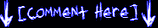



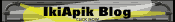



















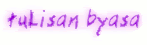
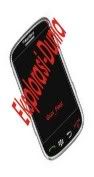

Tidak ada komentar:
Posting Komentar